New Dneero
If you like our post,please subscribe our newsletter and share this post.
(Note-To know more details about Part time Jobs & Home jobs,Visit here)
Saturday, March 20, 2010 | 4 Comments
March Madness
If you like our post,please subscribe our newsletter and share this post.
(Note-To know more details about Part time Jobs & Home jobs,Visit here)
Saturday, March 20, 2010 | 0 Comments
Cricket Live Video Match
Hi Guys,This is season for Cricket.People are searching across web for live telecast,live video match,live video streaming and live score with commentary.So your search ends here.Following is a list of places where you might be able to watch live streaming of the cricket match you are looking for:
I receive nothing from these folks for these plugs. I am providing this list as a service to cricket lovers.I welcome suggestions for improving this list.
Note: If you came looking to watch matches for free you understand the nature of the beast. The streams break. When there is no match, there generally is no stream.Don't worry soon,I am going to provide live stream at this website.
If you like our post,please subscribe our newsletter and share this post.
(Note-To know more details about Part time Jobs,Business and Home jobs,Visit here)
Sunday, October 11, 2009 | 4 Comments
Add image or picture to Gmail mail body
Hi,I have come across many mails and request to help to add image in Gmail.This is hot topic around web and found many places different tips and tricks for adding images or pictures in Gmail but this is the simplest way to add Gmail.Gmail allows you to insert images into the body of an email message instead of just attaching the image. This makes for a better looking email and prevents the reader from having to open an attachment after opening the email.
Follow these steps to add images into Gmail-
1. Go to Gmail and login to your account.
2.Click the Settings icon at upper right corner of screen.
3. Click the Labs icon.

6. Click the Compose Mail link on the left side of the screen. Address the message and input an appropriate Subject.
7. Compose your email as usual. When you come to a place in the message where you wish to insert an image, go to the Rich Formatting tool bar and select the Insert Image icon .
8. Select the My Computer radio button if you wish to insert an image that resides on your computer. Browse to the desired image and then click the Open button to select it. Click the Add Image button to insert it into the message body.
Or
Select the Web address (URL) radio button if you wish to insert an image that resides on the web. Input the Image URL. Click the Add Image button to insert it into the message body.
9. The image will appear in the message body. Use the included menu to select the desired size of the image (Small, Medium, Large, or Original Size). If you change your mind, select Remove from the menu.
That's it and I hope you will enjoy after getting tips and forward this link to all of freinds to know about this and improve your computer knowledge.
If you like our post,please subscribe our newsletter and share this post.
(Note-To know more details about Part time Jobs,Business and Home jobs,Visit here)
Sunday, October 11, 2009 | 4 Comments
Free Ubuntu Operating System CD
Ubuntu is distributing free operating CD.If you want to get Ubuntu free CD,get this from Ubuntu website.This is direct Link -shipit.ubuntu.com .
Ubuntu is a community developed operating system that is perfect for laptops, desktops and servers. Whether you use it at home, at school or at work Ubuntu contains all the applications you'll ever need, from word processing and email applications, to web server software and programming tools.
Ubuntu is and always will be free of charge. You do not pay any licensing fees. You can download, use and share Ubuntu with your friends, family, school or business for absolutely nothing.
We issue a new desktop and server release every six months. That means you'll always have the latest and greatest applications that the open source world has to offer.
Ubuntu is designed with security in mind. You get free security updates for at least 18 months on the desktop and server. With the Long Term Support (LTS) version you get three years support on the desktop, and five years on the server. There is no extra fee for the LTS version, we make our very best work available to everyone on the same free terms. Upgrades to new versions of Ubuntu are and always will be free of charge.
Get free CD from Ubuntu.
If you like our post,please subscribe our newsletter and share this post.
(Note-To know more details about Part time Jobs,Business and Home jobs,Visit here)
Monday, September 28, 2009 | 2 Comments
Download Full Edition WinX DVD Ripper Platinum free
Hi friends,Nowadays there is marketing trends to give free products to user to use product and get feedback to launch other products or professional products.Do you watch movie or video?Do you want to transfer your video from your laptop or computer to your PDA/Mobile/Iphone/Ipod?If yes,then this free software is for you.This software is not free ,it's market value $24.95 but currently they are giving this offer free of cost to download and use it.This software is WinX DVD Ripper Platinum.
WinX DVD Ripper Platinum is the advanced version of WinX DVD Ripper. It is a professional DVD ripper which could rip different DVDs to popular devices such as Sony PSP, Apple iPhone, iPod, Apple TV, PDA, Zune, mobile phone, rip the content of DVDs to all popular video formats as AVI, FLV, WMV, MPEG, MP4, RMVB, 3GP, etc. Integrated all DVD ripping functions together, WinX DVD Ripper Platinum could easily rip and convert all DVDs into all video formats which no matter use for personal computer or popular portable devices. This powerful DVD ripping and converting software fully compatible with normal DVDs, CSS protected DVDs and region 1-6 DVDs.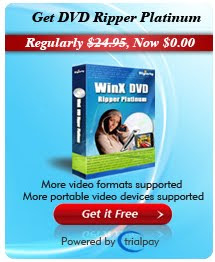
This offer is valid for limited time.You can get this free software from winxdvd website.Click here to get it free.This is enlarged view of offer that is available at WinX DVD website.
See features and screen below-
If you like our post,please subscribe our newsletter and share this post.
(Note-To know more details about Part time Jobs,Business and Home jobs,Visit here)
Monday, September 28, 2009 | 0 Comments
The Myth Of Refreshing PC/Laptop
Hi to All ,A long gap between post but a new topic and refreshing topic..This is hectic month for me to get enough time.But this time I have brought some sensitive stuff and superstitious stuff related with your computer use.
"Do you refresh your desktop?". Ask this to any Windows user and 99% of them will reply with a "yes". Of course, there are various needs for refreshing the desktop but the majority of people who does it doesn't even know why he is doing it. Refreshing the desktop is perhaps the biggest computer myth among all Windows users.
Every single person I have met does this or at least used to do it. It's not known who first discovered this remarkably useless trick and what he achieved from it, but it just spread. Most new users learn this trick from other new users without caring to know what it does. Some do it devotedly just because others do it, while some others have various weird explanations for it. A few of them assumes that it refreshes the RAM, while some others believe that doing it will somehow keep their PCs running smooth and easy. I have seen some users obsessed with refreshing the desktop, doing it every 30 seconds or so. They have even learnt the keyboard shortcut - F5 (just to mention, these are the people who never use keyboard shortcuts). They would press the key and wouldn't release it for a long time, sending the desktop into a frenzy of refreshes.
What does a desktop refresh actually do? Refreshing the desktop simply redraws the icons on the desktop. That's it! It doesn't refreshes the RAM. It doesn't clean your PC. It doesn't refreshes your computer the way it does to you when you wake up from a nap. Refreshing the desktop has absolutely no effect on the working or performance of the computer. So why is the tool there? As I said, refresh is used to re-display or redraw the icons on the desktop. Sometimes when you bring some changes to the desktop icons, the change doesn't get reflected instantly. In such cases, refreshing the desktop becomes necessary to bring the change to effect. Say, you have the desktop icons set to arrange themselves alphabetically on your desktop. When you add a new item to the desktop, this item wouldn't get arranged alphabetically, instead it would appear at the bottom of icon list on the desktop, irrespective of it's name. Now if you refresh the desktop, all the icons would be once more arranged alphabetically and the newly added item would go to it's appropriate position. This is what refresh is for. It is to re-display the desktop. Refresh has the same function when done in explorer. Also Refresh is basically the command used to refresh/reload the video buffer(VGA memory). Sometimes the changes made in the VGA memory are not reflected to the screen properly...Refresh just corrects the prob...
So, if you are in the habit of refreshing the desktop, stop it. You are just wasting your time and effort. And the next time you see a person doing it, don't forget to explain to him the futility of this action
Also, during the times of windows 3.1 - win 95 it was normal for PCs to hang, crash n be restarted every now n then! It looks like even knowledgeable people used the desktop refresh just to get an assurance that the OS is working and not freezing from the resulting flicker of icons.
Today PCs are very stable and crash only once in a blue moon but the habit still continues, and I think for same reason, even I do it sometimes .But friends avoid this habit,this is just waste of time nothing else.
If you like our post,please subscribe our newsletter and share this post.
(Note-To know more details about Part time Jobs,Business and Home jobs,Visit here)
Wednesday, September 23, 2009 | 1 Comments
Visual Talking -- Put Images Where Your Mouth Is!
If you like our post,please subscribe our newsletter and share this post.
(Note-To know more details about Part time Jobs,Business and Home jobs,Visit here)
Saturday, August 22, 2009 | 0 Comments
Download youtube video free
First of all I want to tell that its not copied from any site, this is new trick i have found. Yes it is true! I am now telling you the quickest, simplest and easiest method to download videos on internet.
IDM is the coolest Internet Download Manager. You can download its trial version from its site or buy according to your convenience.
- First step is to Install it.
- Now open the IDM window. Go to options–>File types.
- Now add the file extensions you want to enable for downloading.Maximum pod casts on internet are of .flv and .swf format.
- Now go to options–>General and click on Advance browsing options now it would ask for restart.Never forget to integrate your browser.
- Now open the video you want to download. You will see the downloading video popping out.
If you like our post,please subscribe our newsletter and share this post.
(Note-To know more details about Part time Jobs,Business and Home jobs,Visit here)
Thursday, August 20, 2009 | 1 Comments
Protect PC with dirtiest websites
Day was hectic as usual.Work was making me tensed in office......But any how I managed to come home early to surf.After having dinner,I switched on system and open rediff to get today news.I was going through news sudden my eyes goes to this news "The most dangerous web sites for your PC!".I thought ,this will be useful for my readers .
There are many websites which is infected or full of malware or Trojan or virus or make your system to vulnerable or land of hackers.Even myself I got trapped many times to those websites and made my system corrupted or infected and later I had to format system or scan system fully.
Therefore I recommend all of my readers to beware these websites-
- 17ebook.com
- aladel.net
- bpwhamburgorchardpark.org
- clicnews.com
- dfwdiesel.net
- divineenterprises.net
- fantasticfilms.ru
- gardensrestaurantandcatering.com
- ginedis.com
- gncr.org
- hdvideoforums.org
- hihanin.com
- kingfamilyphotoalbum.com
- likaraoke.com
- mactep.org
- magic4you.nu
- marbling.pe.kr
- nacjalneg.info
- pronline.ru
- purplehoodie.com
- qsng.cn
- seksburada.net
- sportsmansclub.net
- stock888.cn
- tathli.com
- teamclouds.com
- texaswhitetailfever.com
- wadefamilytree.org
- xnescat.info
- yt118.com
- News.com.au
If you like our post,please subscribe our newsletter and share this post.
(Note-To know more details about Part time Jobs,Business and Home jobs,Visit here)
Thursday, August 20, 2009 | 2 Comments








